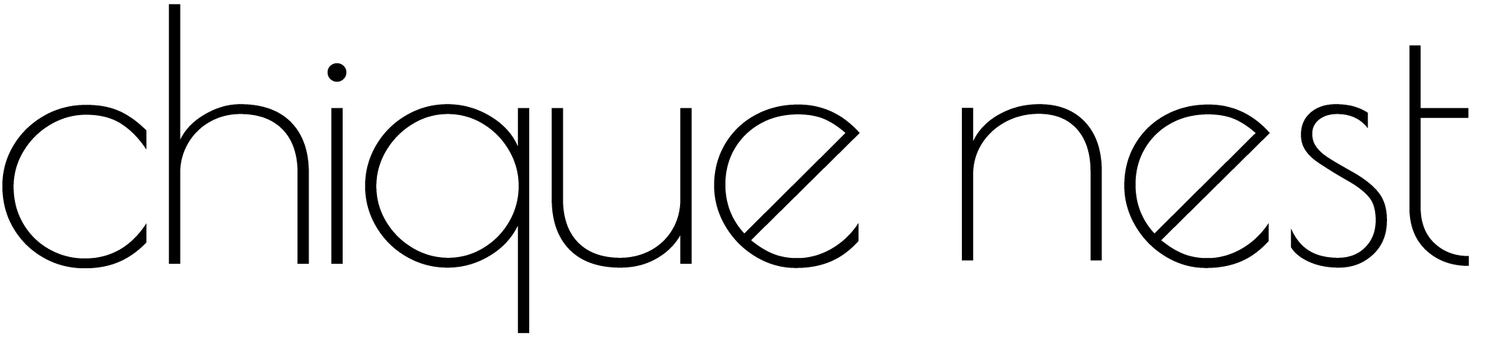Using AI to Speed Up Your Interior Design Process: Tools, Prompts & Workflows
Gone are the days when interior design meant endless hours sourcing products, writing proposals, or manually creating client documents. With AI tools at your fingertips, you can speed up your workflow, increase accuracy, and spend more time doing what you love—designing 🪄✨
If you’re curious about how to integrate AI into your day-to-day process, this guide will show you how to work smarter with AI—from design concepts to marketing and client communication.
Quick Wins with AI-Powered Tools
Let’s start with a few areas where AI can instantly save you time:
🔍 Mood Board Creation
Tools like MidJourney and DALL·E can generate quick concept imagery from prompts. Instead of scouring Pinterest for the perfect reference, you can describe your idea and get visuals in minutes.
🗂 Client Communication
Use tools like ChatGPT to draft thoughtful responses, write client summaries, or translate your ideas into presentation-friendly copy.
🛋 Space Planning
AI-based layout tools like RoomGPT and Planner 5D can generate room layouts and furniture arrangements using your uploaded images or inputs.
🧠 Content Brainstorming
Platforms like Notion AI and Jasper help you generate blog topics, Instagram captions, and marketing ideas in seconds.
My Go-To AI Tools for Designers
Here’s a curated list of AI tools that are actually worth trying:
ChatGPT – Brainstorm, write, rephrase, and even prep client Q&A content
MidJourney – Generate stunning concept art based on your prompts
Canva Magic Write – Auto-generate content inside your design presentations
RoomGPT – Create instant room mockups from a photo
Notion AI – Organize project timelines, tasks, and notes with smart assistance
These tools can help you automate the boring stuff so you can focus on creativity. 🎨
Time-Saving Prompts for Interior Designers
To really get the most out of AI, you need the right prompts. Here are a few to try:
"Create a mood board concept for a Scandinavian-style living room with earthy tones and layered textures."
"Summarize the top client concerns during the design consultation phase."
"Generate Instagram captions for an interior design studio showcasing before-and-after kitchen transformations."
"Give me 5 email subject lines for promoting a design service package."
👉 Want more prompts like these? Grab my AI Prompts Cheat Sheet for Interior Designers for ready-to-use inspiration across your whole business.
How to Integrate AI into Your Workflow (Without Overcomplicating It)
Think of AI as your assistant—not a replacement for your creativity.
Here’s how to blend it into your routine:
Start with content creation – Use ChatGPT or Jasper to draft your website copy, blog outlines, or social captions.
Move to design ideation – Use MidJourney or DALL·E for fast visuals to get your ideas flowing.
Optimize your presentations – Let Canva’s AI tools help clean up content, headlines, and slide structure.
Create a system – Set aside one day a week for AI-powered content planning or client updates.
🧩 Pro tip: AI doesn’t need to be used daily—just consistently.
Using AI in your interior design business is not about doing less—it’s about doing more in less time. Whether you’re building mood boards, writing proposals, or crafting your next social media campaign, AI can be your secret weapon for efficiency and inspiration.
Ready to speed up your workflow and free up more time for design magic? ✨ Download my AI Prompts Cheat Sheet for Interior Designers and start working smarter today!
This article may contain affiliate links for your convenience. By clicking on any of these links and completing a purchase, we may earn a small commission, at no extra expense to you. Your support for this blog is greatly appreciated.