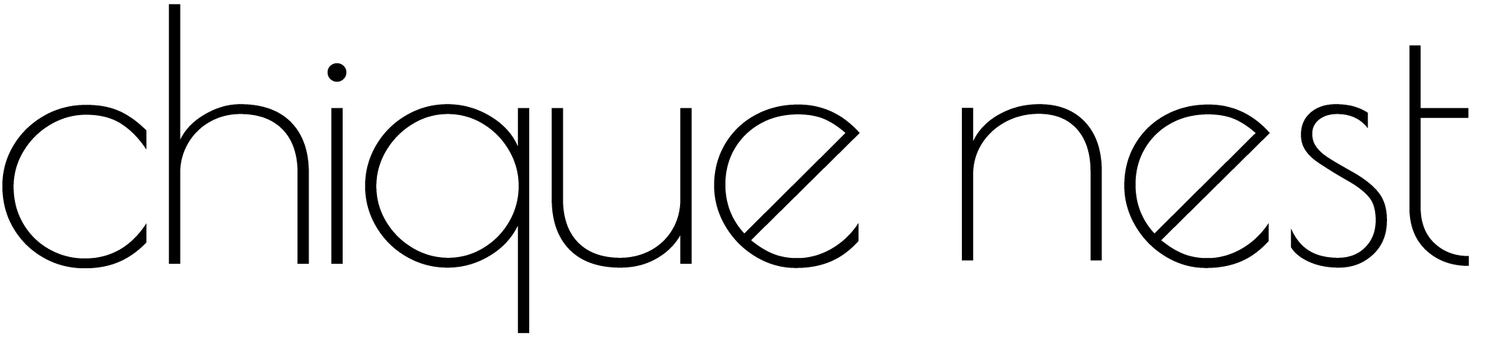Why Every Interior Designer Needs a Library of AutoCAD Blocks (And Where to Get Them)
Whether you're just starting out or you're years into your interior design business, one thing is true: drafting from scratch every time is a massive time-waster. That’s why every designer—yes, even those using CAD occasionally—should have a well-organized AutoCAD block library. 🎯
In this post, I’ll explain why a block library is essential for your workflow, the benefits it brings to your design business, and where you can get one that’s actually worth using.
🧱 What Are AutoCAD Blocks (and Why Do They Matter)?
AutoCAD blocks are reusable objects—think furniture, fixtures, lighting, and architectural elements—that you can insert into any drawing.
Rather than redrawing a sofa 10 times a week, you simply drag and drop it from your library. Smart, right?
⚡️ 5 Reasons Every Designer Needs an AutoCAD Block Library
1. Save Hours on Every Project
Imagine prepping a space plan in half the time. When your most-used items are pre-drawn, scaled, and ready to go, you can focus on layout and creativity—not repetitive drafting.
2. Look More Professional
Consistent symbols, polished layouts, and properly scaled furnishings make your drawings stand out—especially in client presentations and contractor packages.
3. Avoid Costly Mistakes
Using pre-measured blocks with standard dimensions helps you avoid measurement issues and miscommunication with trades or clients.
4. Speed Up Client Approvals
A clean, consistent visual style helps clients understand your layouts faster—leading to quicker sign-offs and fewer revisions.
5. Streamline Collaboration
Whether you’re working with a contractor or handing drawings off to your team, a standard block library ensures everyone is on the same page.
🧰 What Should Be in Your Block Library?
For residential interior designers, your library should include:
Living room furniture (sofas, chairs, tables)
Bedroom layouts (beds, nightstands, wardrobes)
Kitchen and bathroom fixtures
Dining tables and seating options
Lighting fixtures (floor, wall, ceiling)
Decor and styling elements (rugs, plants, accessories)
📁 Organize your blocks by room or category so they’re easy to find when you’re on deadline.
📦 Where to Get a High-Quality AutoCAD Block Library
You could spend months building your own—or you could grab a ready-made, organized, and professionally drawn library.
Introducing my AutoCAD Block Collections for Interior Designers:
✅ Pre-scaled and cleanly layered
✅ Organized by room and object type
✅ Plug-and-play ready for any project
✅ Designed with real-world use in mind
Stop wasting hours searching for the right symbols. Start drafting like a pro with a curated block system.
If you want to work faster, look more professional, and reduce design stress, building or investing in an AutoCAD block library is one of the smartest moves you can make.
Ready to streamline your drafting workflow? Explore the AutoCAD Blocks Collection for Interior Designers and get started today!