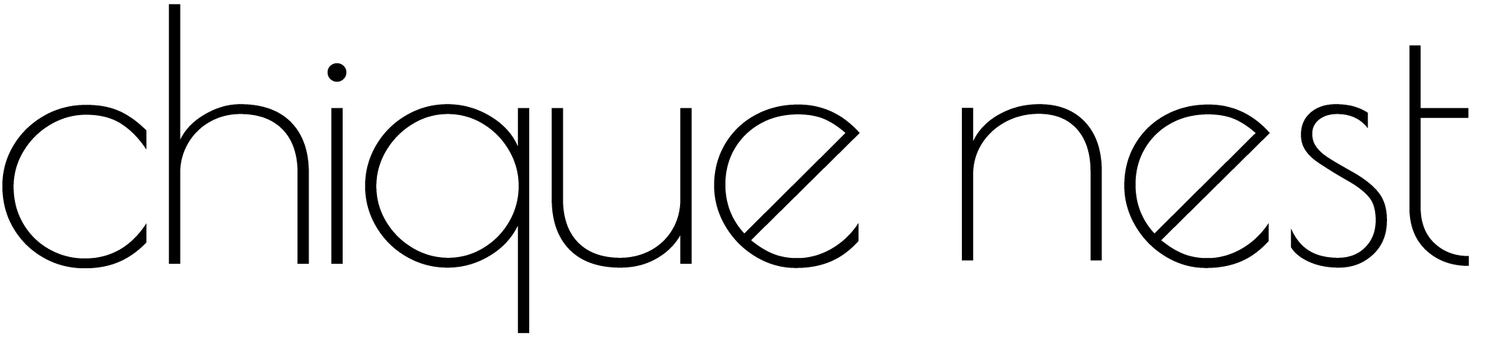How to Use Pinterest to Generate Leads for Your Interior Design Business
Pinterest is more than just a platform for inspiration—it’s a powerful marketing tool for interior designers. With over 400 million active users, Pinterest allows designers to showcase their work, attract ideal clients, and drive traffic to their website. Unlike Instagram, where content disappears quickly, Pinterest pins have a long lifespan, making it an excellent platform for generating consistent leads. In this guide, we’ll explore how you can use Pinterest to grow your interior design business, increase visibility, and convert followers into clients.
Why Pinterest is Essential for Interior Designers
Pinterest acts as a visual search engine, meaning users actively look for inspiration, products, and services—including interior design ideas. Here’s why you should focus on Pinterest marketing:
Longer content lifespan: Pins remain searchable for months or even years, unlike Instagram posts that fade quickly.
High-intent audience: Users are often planning projects and searching for professionals.
Increases website traffic: Well-optimized pins can drive visitors to your website, portfolio, or booking page.
Boosts brand authority: A strong Pinterest presence establishes you as an expert in interior design.
Step 1: Set Up a Pinterest Business Account
To maximize Pinterest’s potential, start with a Pinterest Business Account, which offers analytics, ad options, and advanced features.
👉🏻 How to Set Up Your Account:
Go to business.pinterest.com and create a business account (or convert your personal account).
Optimize your profile:
Use your business name (e.g., “Chique Nest Interior Design”).
Upload a high-quality logo or profile image.
Write a keyword-rich bio that describes your services and location.
Add a website link and enable Rich Pins to display extra details on your pins.
Step 2: Create High-Performing Pinterest Boards
Your Pinterest boards should reflect your brand and attract your ideal audience.
👉🏻 How to Organize Your Boards:
Use niche keywords in board titles (e.g., “Modern Minimalist Interiors” instead of “Interior Design”).
Create client-focused boards (e.g., “Luxury Kitchen Ideas,” “Small Apartment Styling,” “Mood Board Inspiration”).
Pin a mix of your own content and high-quality inspiration images from other sources.
Pro Tip: Keep your boards on-brand and relevant to the services you offer.
Step 3: Design Eye-Catching Pins
Pinterest is a visual platform, so aesthetic, scroll-stopping pins are essential.
👉🏻 Tips for Creating Engaging Pins:
Use vertical images (1000x1500px) for better visibility.
Add text overlays to describe the content (e.g., “10 Must-Know Interior Design Tips”).
Use bright, high-resolution images that align with your brand aesthetic.
Include your logo or website URL to increase brand recognition.
Best Tools for Pin Design:
Canva (for templates & graphics)
Adobe Express (for custom branding)
Tailwind Create (for AI-generated Pinterest designs)
Step 4: Optimize Your Pins for Search (SEO)
Pinterest operates like a search engine, so optimizing your content ensures it reaches the right audience.
👉🏻 How to Optimize Your Pins:
Use keyword-rich descriptions (e.g., “Scandinavian Living Room Decor Ideas for Small Spaces”).
Add hashtags relevant to your niche (e.g., #InteriorDesign #HomeDecor #ModernInteriors).
Link each pin to a relevant page (portfolio, blog, booking page) to drive traffic.
Use Rich Pins to display more details about your designs and services.
Pro Tip: Research trending keywords using Pinterest’s search bar and Trends Tool.
Step 5: Automate & Schedule Pins for Consistency
Pinterest rewards consistent pinning, so scheduling your content in advance saves time.
👉🏻 Best Scheduling Tools:
Tailwind – Automates pinning and provides analytics.
Pinterest’s Native Scheduler – Allows you to schedule up to 100 pins.
How Often to Pin:
Aim for 5–15 pins per day to stay active without overwhelming your feed.
Mix fresh pins and repins of your best-performing content.
Step 6: Use Pinterest to Generate Leads & Book Clients
Once your content is optimized, use Pinterest strategically to convert visitors into paying clients.
👉🏻 How to Drive Leads with Pinterest:
Link pins to landing pages with contact forms or booking options.
Create free lead magnets (e.g., “Free Interior Design Checklist”) and capture emails.
Run Pinterest ads targeting homeowners and design enthusiasts.
Engage with followers by commenting on pins and responding to messages.
Step 7: Track Performance & Refine Your Strategy
Monitor what’s working and adjust your Pinterest marketing accordingly.
👉🏻 Key Metrics to Track:
Pin saves & repins: Measure how often users share your content.
Click-through rate (CTR): Tracks how many people visit your website from Pinterest.
Engagement rate: Shows how users interact with your pins and boards.
Use Pinterest Analytics or Tailwind Insights to track trends and adjust your strategy.
Pinterest is a powerful tool for interior designers looking to attract clients, showcase their expertise, and drive website traffic. By optimizing your profile, pinning strategically, and using SEO techniques, you can turn Pinterest into a steady source of leads and bookings.
This article may contain affiliate links for your convenience. By clicking on any of these links and completing a purchase, we may earn a small commission, at no extra expense to you. Your support for this blog is greatly appreciated.