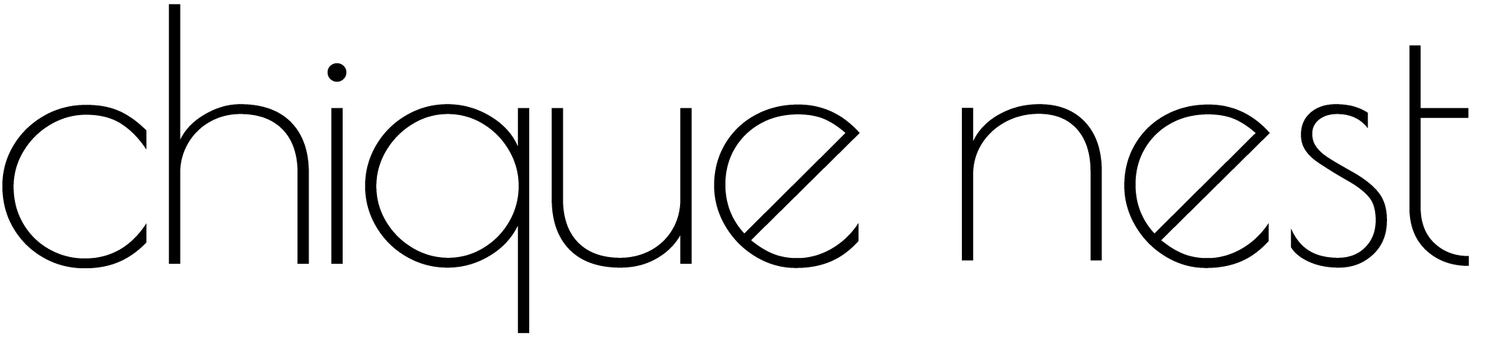5 Ways to Automate Your Interior Design Business with Templates & AI
As a designer, your time is precious. Between sourcing, client meetings, emails, and admin work, it can feel like you’re running a full-time business plus a creative studio. The solution? Automation. By pairing smart templates with AI tools, you can free up your schedule, eliminate repetitive tasks, and focus on high-value design work. 🧠⚡️
Here are 5 powerful ways to automate your interior design business—without losing your personal touch.
1. ✍️ Automate Client Intake with Templates
Instead of writing the same emails and questionnaires over and over, streamline your intake process with plug-and-play documents.
Use:
Client Prospecting Pack to respond to inquiries professionally
Client Questionnaire Template to qualify leads before booking calls
Pre-Consultation Guide to set expectations and eliminate no-shows
🎯 Why it works: Clients get clarity fast, and you eliminate unnecessary admin.
2. 🧾 Simplify Your Proposals & Contracts
Stop building every proposal from scratch. With pre-designed templates, you can quote faster and present a polished brand every time.
Use:
Interior Design Fee Proposal Template to outline your process and pricing
Client Contract Template to lock in scope, timelines, and payment terms
💼 Pair with AI: Use ChatGPT to personalize proposal intros and summarize scope notes from client calls.
3. 🗂 Standardize Your Process with Visual Guides
Templates like handouts and welcome packs help deliver a consistent experience to every client—without you having to explain things multiple times.
Use:
Project Process Handout to outline design phases
Client Welcome Pack to introduce timelines, boundaries, and next steps
🔁 Set it and forget it: These PDFs can be reused project after project.
4. 📣 Speed Up Content Creation with AI
Creating content for blogs, social media, and emails can drain your time. AI tools can generate ideas, drafts, and captions in minutes.
Try tools like:
ChatGPT – for blog post outlines, client emails, and service descriptions
Jasper AI – for punchy marketing copy
Canva Magic Write – for quick caption generation in your post designs
📱 Bonus tip: Repurpose your Portfolio Template and Project Handout content into carousel posts.
5. 📊 Use Automation Tools for Scheduling & Follow-Ups
Take small tasks off your plate with scheduling software and automations that run in the background.
Automate with:
Calendly or Acuity – for discovery call bookings
Dubsado or HoneyBook – to trigger automated workflows, reminders, and file delivery
Tailwind or Later – for pre-scheduled Pinterest and Instagram posts
🧩 Combine these tools with your templates for a fully automated client journey.
Automation isn’t about replacing you—it’s about supporting you. With the right templates and AI-powered tools, you can run your business with less stress, deliver a seamless client experience, and reclaim your creative energy.
Ready to simplify your business? Explore the full Interior Design Template Collection and get your hands on tools that do the heavy lifting for you!